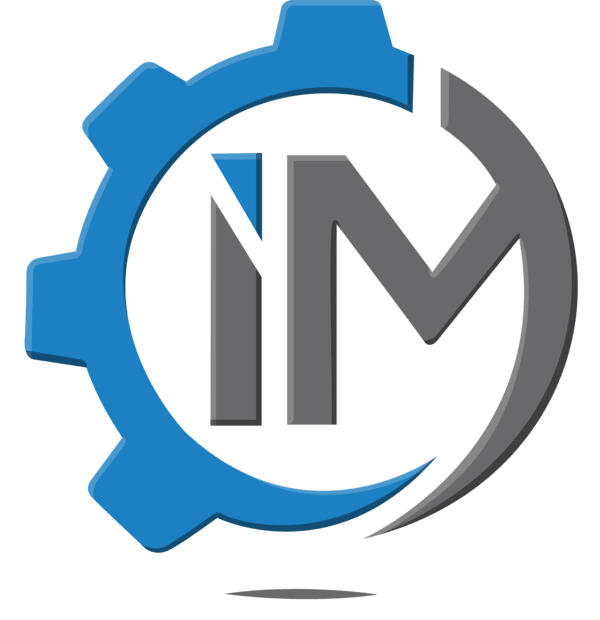
📖 Quote Help Center - "UNDER CONSTRUCTION"
Check back often to see new quote instruction as well as entire application instructions.
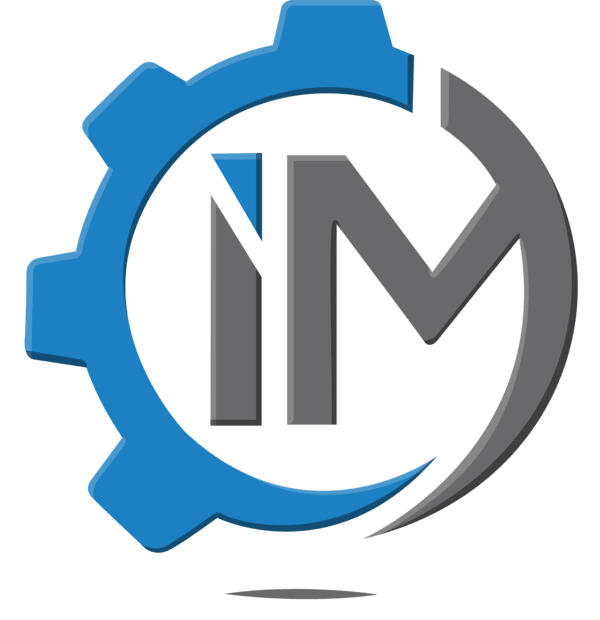
Check back often to see new quote instruction as well as entire application instructions.
| Help Topic | Instructions | Related Page |
|---|---|---|
| 🛠 Services | This is a list or most services offered by IMC. | Go to Services |
| 💾 Save & Export | How to save and export quotes properly. When saving a quote, it will give the option to download to your pc. It will auto assign a quote number that is increased 1 number from the last quote you filed. You can change the quote number also if needed "See Changing quote numbers". Once saved it will auto send an email to IMC with the quote details. | Go to Quote Page |
| 📄 Quote Details | The quote details page is where all quotes fille don that specifi cpc will be stored for later reference. It will save all the details of each quote here for use at any time if needed, or for filling later for tax purposes. You can downlaod quotes here individually or as a group. | Go to Quote Details |
| 📤 Upload Receipt | Steps to upload receipts and extract data. Snap a picture of a receipt, Give the AI a few moments to gather the details form the receipt. Then it will show you the details, if correct just press save, if not correct , chnage the details in the pop up window to the accurate details and then press save. The AI will learn the more you use it. Once saved a copy wil go into your receipt history page for later use. Its a good way to save pics of all receipts you encounter on a daily basis versus keeping them in paper copies piled up on your dash console or office desk. Just snap, save and your done. | Go to Upload Receipt |
| 📋 Project Board | Tracking projects, tickets, and due dates. | Go to Project Board |
| 💰 Quoting Page | How to add items, materials, and services. | Go to Quoting |